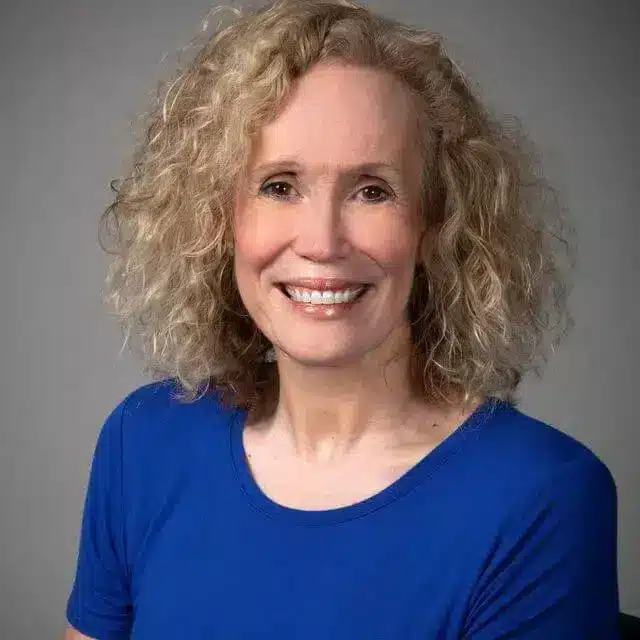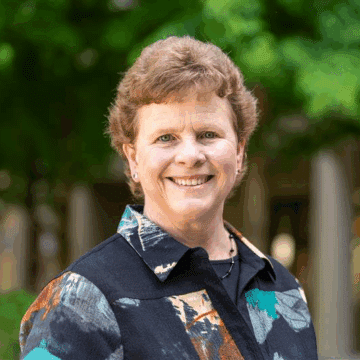2/14/2023 v. 4.2.0:
- adds Vietnamese as a primary language option
- adds a registered indicator to profile
- fixes email confirmation address bug
- adds a user assignments tab to display users assigned to Advisors, Interviewers, and District Superintendents
- makes Participant name a link to the profile in the track instance
- gives district admins scoped permission to update step statuses
- adds primary location functionality
- adds a fix to remove characters that would break file uploads in the s3 bucket
- fixes document upload workflow – showing uploaded documents on an instance in the participant’s documents page, not the user who uploaded the documents – also makes edits to visibility based on whether the step is private
- adds logs to staging docker
- adds docker pipeline to prod
1/11/2023 v. 4.1.0:
- Adds Radio Group component with useForm to AddPermissionsModal
- Fix for form instance submitted date
- Several updates to how the Step Editor handles saving a step:
- Steps now require at least a Content or Action
- All the necessary info to make an Action or Content visible is now required with error messages when empty
- A user should not be able to submit a step unless all necessary requirements are met.
- Fix for Participant Table assigned date
- Fix for Track Instance status drop-down, issue updating
- Drop down added to update Step Instance status changes without editing content
- Addition of location store – should save us time when using locations around the application
11/15/2022:
- SMS opt-in feature
- Prevent phase delete when the phase has steps
- Un-Submit functionality for User uploads in Step Instances
- District Admins now have access to Tracks Search Bar
- Added District column to Users Table
- Inactive Users are now marked in the Users Table with a different color
- Added Inactive/Active sorting for User’s Table
- Sort Users by Date Created in Users Table
- Participant table search now case insensitive
- Add track status pill and track instance created at the time to user profile
- Conference drop-downs are sorted and display only active entries
- Be able to confirm a user’s email if they are not in the security system
- No longer display empty phases on a track instance
- Fix bug where form table search was not working
- Add log to better debug refresh token bug
- Add padding to the upload component
- Allow Conference Admins to deactivate users
11/1/2022:
- Fixed bug where conference admins could not complete track instances for participants that are on system track
- Give District admins the ability to complete track instances for other participants within their district
- Add functionality to mark a form as being a system form to prevent editing from lower admin roles
- Increase font size and weight of the text in step instances page
- On the track dashboard page, active tracks are displayed by default
- Small UI fix to prevent the Select, CalendarPicker, and TimePicker components from being cut off at the end of the page
10/14/2022: v. 3.0.0
- Copy track!
- The copy track feature gives higher-level users the ability to select a system track and a conference, once selected, a full copy of the system track is created and is assigned to the selected conference. To copy a track, go to the dashboard and click: ‘+ Track’ → ‘Copy from Existing’.
- Admins can only create a copy from a system track
- Admins can only select a conference for a copied track that the user is assigned to
- The step templates that are copies of the system track are read-only except for the prerequisites
- Users can add any additional steps and phases to the copied track
- Any additional phases or steps created in the copied track are not read-only
- Ability for District Admins to add participants and interviewers to System Tracks.
- Fixed issue where step status would not display “Ready for Review”.
- Added email to all User selects.
- Change to API to allow for quicker and more consistent load times on larger tracks.
- Change to API to reduce errors occurring while saving information in tracks and steps.
- System tracks are now locked for Users without a Super Admin role.
- Add Step button now directly opens the screen to create a new step instead of popping up another button to press.
- Increased accessibility by enabling tabbing through the menus. This enables the use of a screen reader.
9/26/2022:
- Reinvite User Feature
- Email Verification V2:
- Fix email confirmed message
- Added additional workflow for unauthenticated users
- Added User Active status to User Table and Profile
- Alphabetized lists
- Ability to see Conference on User Table
- Interview Group dropdown is now searchable
- Multiple small UI updates
8/31/2022:
- Tech Debt
- Tech Debt changes in the codebase include: naming convention changes and some changes to database relations
- Duplicate Accounts Fix
- Prevent users from creating duplicate accounts with the same email
- View Participants in System Track as Conference Admin (incoming)
- Conference Admins can only view track instances of participants that are in the same conference or if their (the participant’s) district is within that Conference Admin’s conference
- Updating step instance on load
- When loading a track instance, some logic gets executed which will:
- Check if there are any changes that were made to any of the step templates that are within that track
- If a change was made to a step template and the step instance associated with it does not have a Completed status, it will update the step instance with those changes
- A change was made to execute this logic on load since it was incredibly slow updating ALL step instances as soon as a change is made in a step template.
- Check if there are any changes that were made to any of the step templates that are within that track
- Payload Issue (Hot Fixed)
- This is already hot fixed (done separately) into production, but it is formally part of this release
- This fixes the payload error that was happening whenever a participant went to submit a form, task, or upload
- This bug prevented the participant from submitting the form, task, or upload unless the page was refreshed
- ‘Submit’ button for the upload component
- When a participant has uploaded all documents required for that step via the upload component, they must then click the ‘Submit’ button which disables the upload component, preventing them from removing or adding any more documents.
7/21/2022:
- Added the ability to filter tracks on the Tracks page.
- Added a status that indicates if a track is inactive on the Track page.
- Added the ability to add a country code to phone numbers.
- Added limited viewing of users in the Users table based on role restrictions and annual conference/district.
- Added the ability to update steps so non-complete tracks will be updated with new step information (Retrofitting).